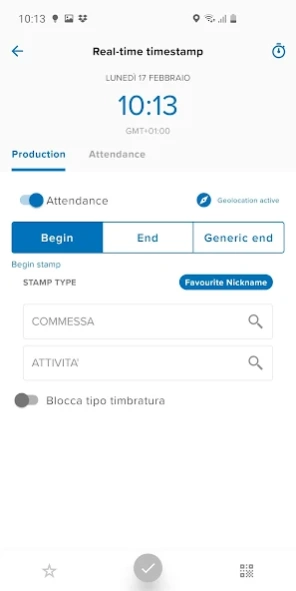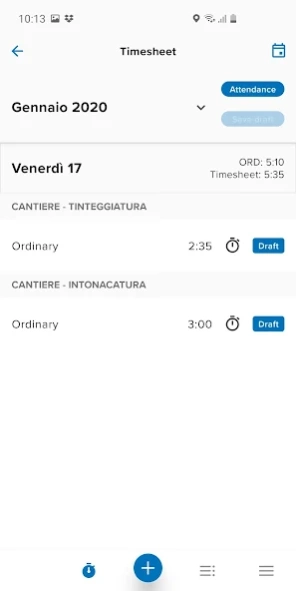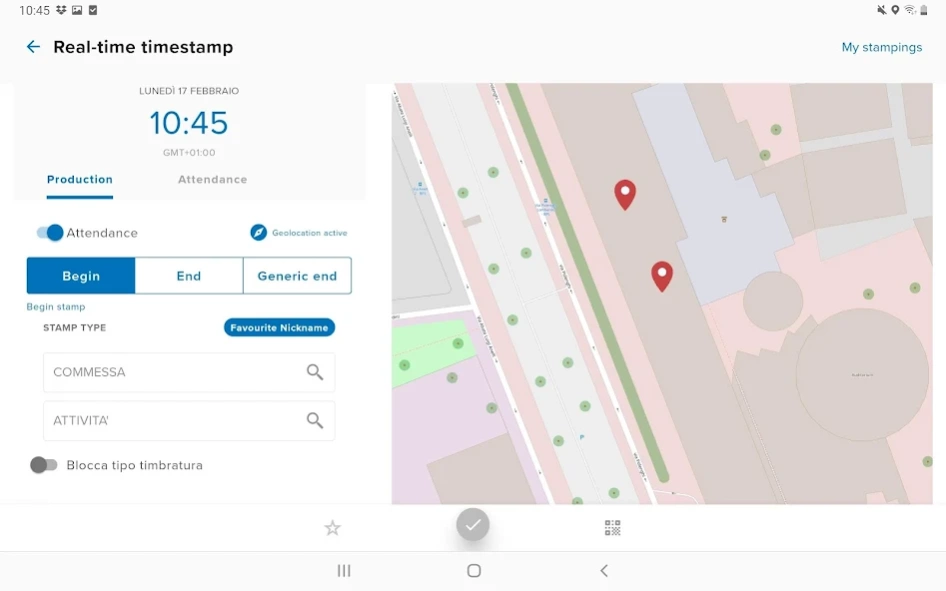ZTimesheet Enterprise Edition
Free Version
Publisher Description
ZTimesheet Enterprise Edition - Timesheet App: tracking working hours by mobile is easier than ever
Are Your workers without a PC or are working outside the company? Do you want to track working hours in realtime?
ZTimesheet Enterprise Edition App helps you in an easy way and without wasting time.
ZTimesheet App registers all the timesheet of your workers by smartphone or tablet and allows your workers and your company to save more time as it is natively integrated to:
- ZTimesheet Zucchetti software for timesheet management
- Zucchetti HR Infinity software for time & attendance, shift planning and travel management.
In this way all the information is available for your workers and your company with a single touch, managing people becomes smarter and monitoring costs and margins of each activity and job order is effortless.
How can ZTimesheet App help you?
Wherever you are and whenever you want the App can:
- Upload events from your agenda as monthly, weekly and daily view
- Manage events easily thanks to your standard patterns
- Attribute events to job orders, activities, projects, customers, etc.
- Copy events and daily activities
- Let you view timestamps, justifications and anomalies
- Submit your timesheet for validation
- Monitor validation status
- Check the balance of worksheets data
- Become a virtual clock to submit realtime data (also with causes)
- Start and end an activity by realtime clocking
- Read QR Codes to submit realtime clocking
- Geolocalize your timestamp
Who can use ZTimesheet App?
ZTimesheet Enterprise Edition App is available for all the companies that have already bought Zucchetti ZTimesheet software.
In particular the company must already use one of the following software modules:
- Timesheet for the clocking realtime input
- Workflow Timesheet for the working hours registration
For further information about ZTimesheet software please visit www.zucchetti.com
For further information about ZTimesheet Enterprise Edition App please read the FAQs in the app or on www.zucchetti.com
Technical Notes
The application will work properly only if the company will acquire a license of Ztimesheet Enterprise Edition and enable each worker to use the functionalities of the App before downloading it from Google Play Store.
Activation of Zucchetti HR Portal 08.00.00 version (or latest) and ZTimesheet software 08.00.07 version (or latest) are mandatory.
Technical Requirements - Server
HR Portal v. 08.00.00 or higher
ZTimesheet v. 08.00.07 or higher
Technical Requirements - Device
Android 5.0 (Lollipop) or higher
About ZTimesheet Enterprise Edition
ZTimesheet Enterprise Edition is a free app for Android published in the Office Suites & Tools list of apps, part of Business.
The company that develops ZTimesheet Enterprise Edition is Zucchetti. The latest version released by its developer is 1.0.
To install ZTimesheet Enterprise Edition on your Android device, just click the green Continue To App button above to start the installation process. The app is listed on our website since 2023-07-31 and was downloaded 10 times. We have already checked if the download link is safe, however for your own protection we recommend that you scan the downloaded app with your antivirus. Your antivirus may detect the ZTimesheet Enterprise Edition as malware as malware if the download link to com.zucchetti.hr.hrapp is broken.
How to install ZTimesheet Enterprise Edition on your Android device:
- Click on the Continue To App button on our website. This will redirect you to Google Play.
- Once the ZTimesheet Enterprise Edition is shown in the Google Play listing of your Android device, you can start its download and installation. Tap on the Install button located below the search bar and to the right of the app icon.
- A pop-up window with the permissions required by ZTimesheet Enterprise Edition will be shown. Click on Accept to continue the process.
- ZTimesheet Enterprise Edition will be downloaded onto your device, displaying a progress. Once the download completes, the installation will start and you'll get a notification after the installation is finished.